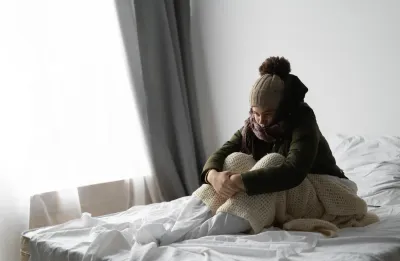Key Takeaways
Google Assistant integration lets you control your Chilipad Dock Pro hands-free, making sleep temperature adjustments simple and automatic.
- Use voice commands with Google Assistant to adjust your Chilipad Dock Pro, like “Hey Google, cool my bed.”
- Connect your Dock Pro to your smart home setup for a more integrated sleep environment.
- Link temperature changes to Google Home routines for automated wind-downs and wake-ups.
- Hands-free control means you can adjust sleep temperature without interrupting rest.
- Setup is quick and easy, with pairing completed in just a few steps inside the Sleepme app.
You can now use Google Assistant to control your Chilipad Dock Pro from any compatible smartphone or speaker. When we set out to design the best solution for thermoregulation, we had three guiding principles.
We wanted to make the next generation product:
- Colder
- Quieter
- and more connected.
The Chilipad Dock Pro is the most powerful device of its kind, and it is also quieter than the products that preceded it. Colder and quieter are straightforward; more connected means different things to different people.
Sleep Smarter: Control Chilipad Dock Pro with Google Assistant
Ready to level up your sleep? The Chilipad Dock Pro now works with Google Assistant—so you can control your bed temperature with just your voice. Say “Hey Google, cool my bed,” and let your smart home take it from there. Smarter sleep, fully connected.
More Connected With the Chilipad Dock Pro
Being more connected means being and working seamlessly with products and services our customers already use. The technology and services of the sleepme platform that drives Chilipad Dock Pro are designed from the ground up to make expanding the features and capabilities of our products easier.
Now, only a month after the Chilipad Dock Pro release, we are proud to announce the first in a series of enhancements.
How to Control Your Chilipad Dock Pro With Google Assistant
Setting up Google Assistant for your Chilipad Dock Pro is quick and easy. All you need to get started is a sleepme account with a Chilipad Dock Pro added to it and claimed. A device is considered claimed if you can control it from the sleepme app. Once you have registered your Chilipad Dock Pro, it is time to set up Google Assistant in the Google Home application.
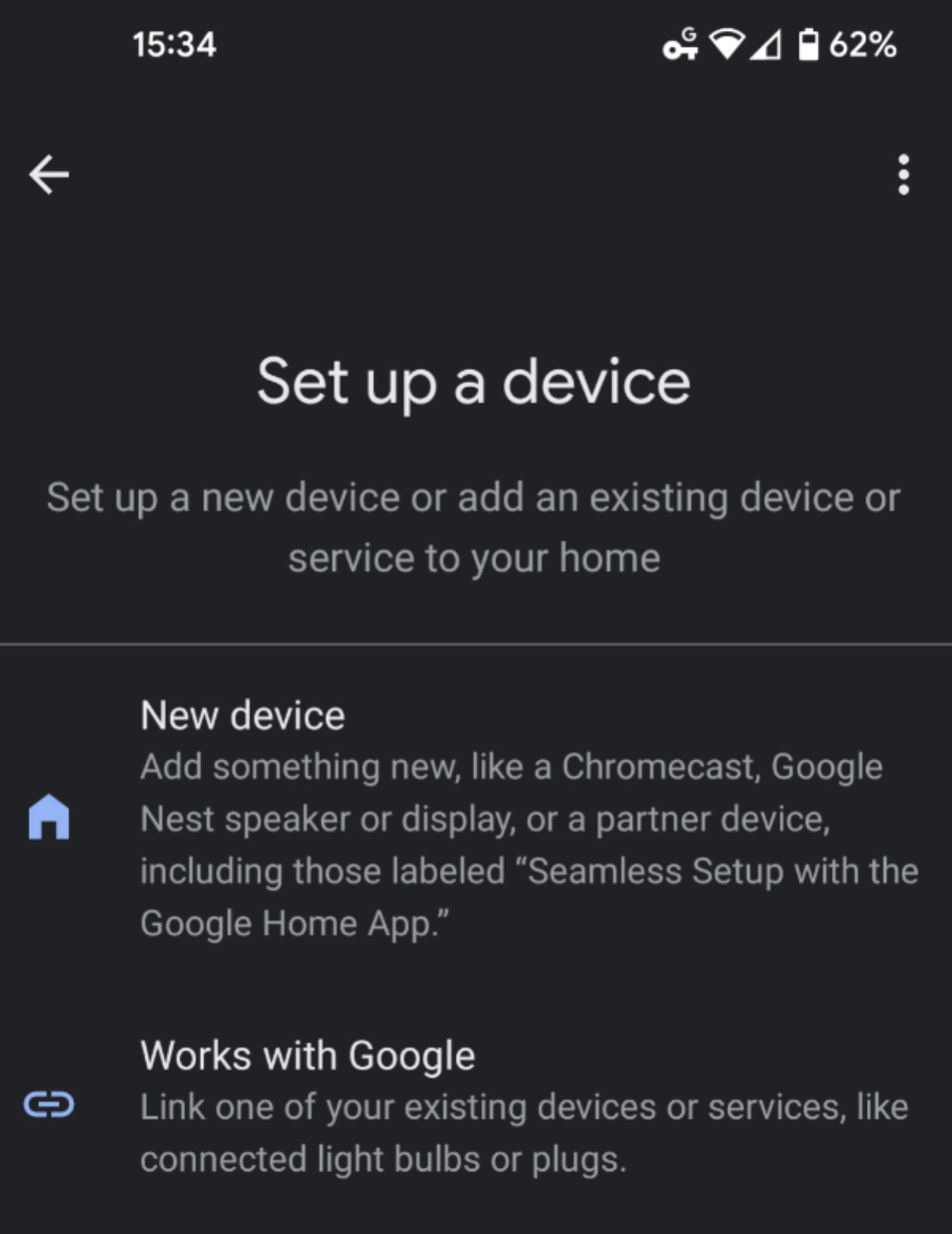

- Open the Google Home app on your phone or tablet
- Navigate to Add and Manage devices
- Select + Set up device
- Select Works with Google
- Search for sleepme and select it from the list
- Log in with your sleepme Account
After completing the above steps, all your claimed devices will appear in your home. Chilipad Dock Pro control is now possible using Google Assistant on your phone or smart speaker.
You Can Now Say "Hey Google"
The Google Assistant can automate multiple tasks with routines. You can schedule a routine for when you need it, while you’re away, and when you come home. You can also start it at any time with a command.
The routines feature is currently not available in Indonesia and Thailand. In all other regions, Google Routines feature is only available in select languages.
Here are the commands you can use to control your Chilipad Dock Pro via Google Assistant:
- Hey Google, turn [Chilipad Dock Pro Name] on (or off)
- Hey Google, set [Chilipad Dock Pro Name] to XX degrees
- Hey Google, turn on [Chilipad Dock Pro Name] on in XX minutes
- Hey Google, turn on [Chilipad Dock Pro Name] for XX minutes
- Hey Google, set my bed to XX degrees
- If this is the only Chilipad Dock Pro assigned to your bedroom in the Google Home app
- Hey Google, set [Chilipad Dock Pro Name] bed to XX degrees
If You Have Two Chilipad Dock Pros in Your Bedroom That Are Claimed by You.
Due to limitations of how the Google Home integration and certification work, it is not currently possible to control the temperature or state of the Chilipad Dock Pro directly in the Google Home application. Google has instructed us to classify the device as a Water Heater, not a thermostat, limiting what can be done directly in the Home application.
If you want to control the device directly in an app, please continue to use the sleepme application you already have!
Read our blog, Unlocking Better Health: The Benefits of Monitoring Your Sleep, to learn more about how tracking your sleep can enhance your overall health and well-being.
What’s Next for Sleepme?
As you can see, the Google Assistant integration is currently limited to just controlling the devices you have claimed in the sleepme application. We plan to expand this set of capabilities to include switching which sleep schedules are active on a Chilipad Dock Pro.
With this, you can enable your weekday schedule if you decide to turn in early on the weekend or activate a winter schedule if the weather unexpectedly turns colder.
What About Alexa or Siri?
Google Assistant is just the first of many planned integrations. Sleepme sleepers are a diverse group, and everyone has their own preferences for voice assistants. While we do not have a definitive date for adding additional voice assistant platforms, we plan to roll out at least one more integration.
Stay tuned as our team is constantly adding new features to the newly launched sleepme platform, and we look forward to finding new and better ways to make sure every night’s sleep is a success.
Frequently Asked Questions About Chilipad Dock Pro with Google Assistant
Can I Connect the Chilipad Dock Pro to My Smart Home System?
Absolutely. The Chilipad Dock Pro pairs with Google Assistant to fit seamlessly into your smart home setup. Control your bed’s temperature using voice commands, sync it with routines like “Bedtime” or “Good Morning,” and create an ultra-personalized sleep environment.
Do I Need Any Special Setup To Use Google Assistant With the Dock Pro?
Just connect your Dock Pro to Wi-Fi, link your Sleepme App with Google Assistant, and you’re good to go. No wires, no fuss.
What Can I Control With Google Assistant and the Chilipad Dock Pro?
You can turn your Dock Pro on or off, set a precise temperature, toggle “Warm Awake,” and adjust modes—all hands-free with voice commands.
**Examples: **
- Hey Google, turn [Chilipad Dock Pro Name] on (or off)
- Hey Google, set [Chilipad Dock Pro Name] to XX degrees
- Hey Google, turn on [Chilipad Dock Pro Name] on in XX minutes
What Are the Benefits of Voice Control for My Sleep Setup?
- Adjust temperature without opening your eyes
- Hands-free control when you're winding down
- Pair with smart home routines for seamless sleep
- Wake up warmer with “Warm Awake” mode